Revolutionizing REST API Development with Cursor: The Charm of EchoAPI for Cursor
Programming environments are evolving day by day, and among them, Cursor stands out as a top-notch code editor. This editor provides a sophisticated user experience, creating an environment where developers can work efficiently. In this article, we introduce "EchoAPI for Cursor," which corresponds to this Cursor. This plugin dramatically simplifies the development of REST APIs and realizes a more efficient development workflow.
What is EchoAPI for Cursor?
EchoAPI for Cursor is a plugin that enables the direct development of REST APIs within Cursor. Normally, testing and managing APIs requires switching between multiple tools, but with EchoAPI for Cursor, there is no need for that. This tool integrates code editing and API management functions, providing a fast and smooth workflow.
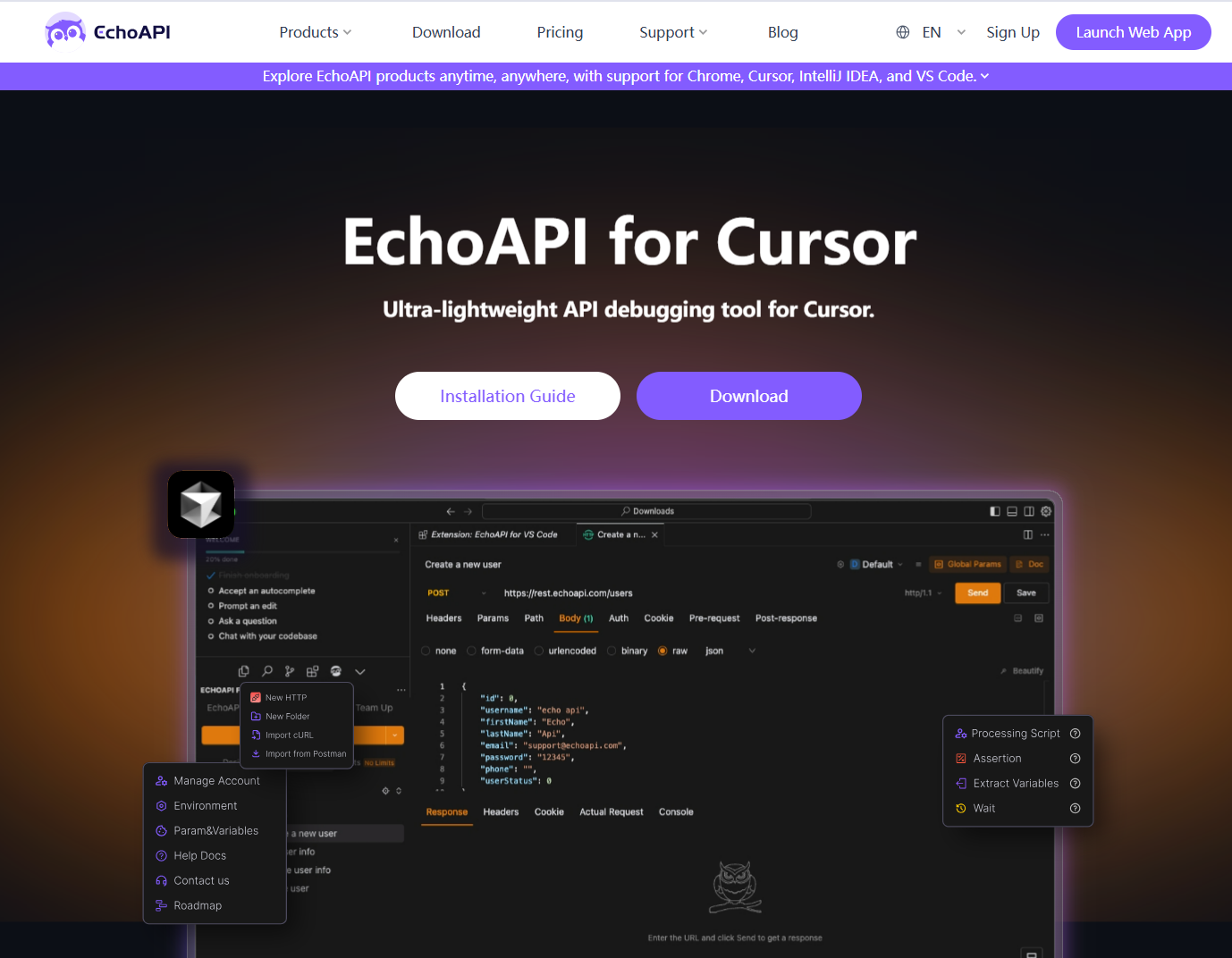
Feature Details
API Debugging and Testing: Directly execute various API tests within Cursor, quickly identifying issues, enabling early bug detection and correction.
API Design: Design APIs with an intuitive interface. Define endpoints and configure requests all in one place.
Pre- and Post-Request Scripts: Increase the flexibility of testing by executing custom scripts before and after API tests.
Visualized Assertions: Easily add conditions to test results and visually confirm them, making analysis straightforward.
API Documentation Generation: Automatically generate documentation from data obtained through testing, making sharing easy.
Data Synchronization: Smoothly synchronize data with the EchoAPI server, allowing for information sharing among teams and maintaining consistency across multiple projects.
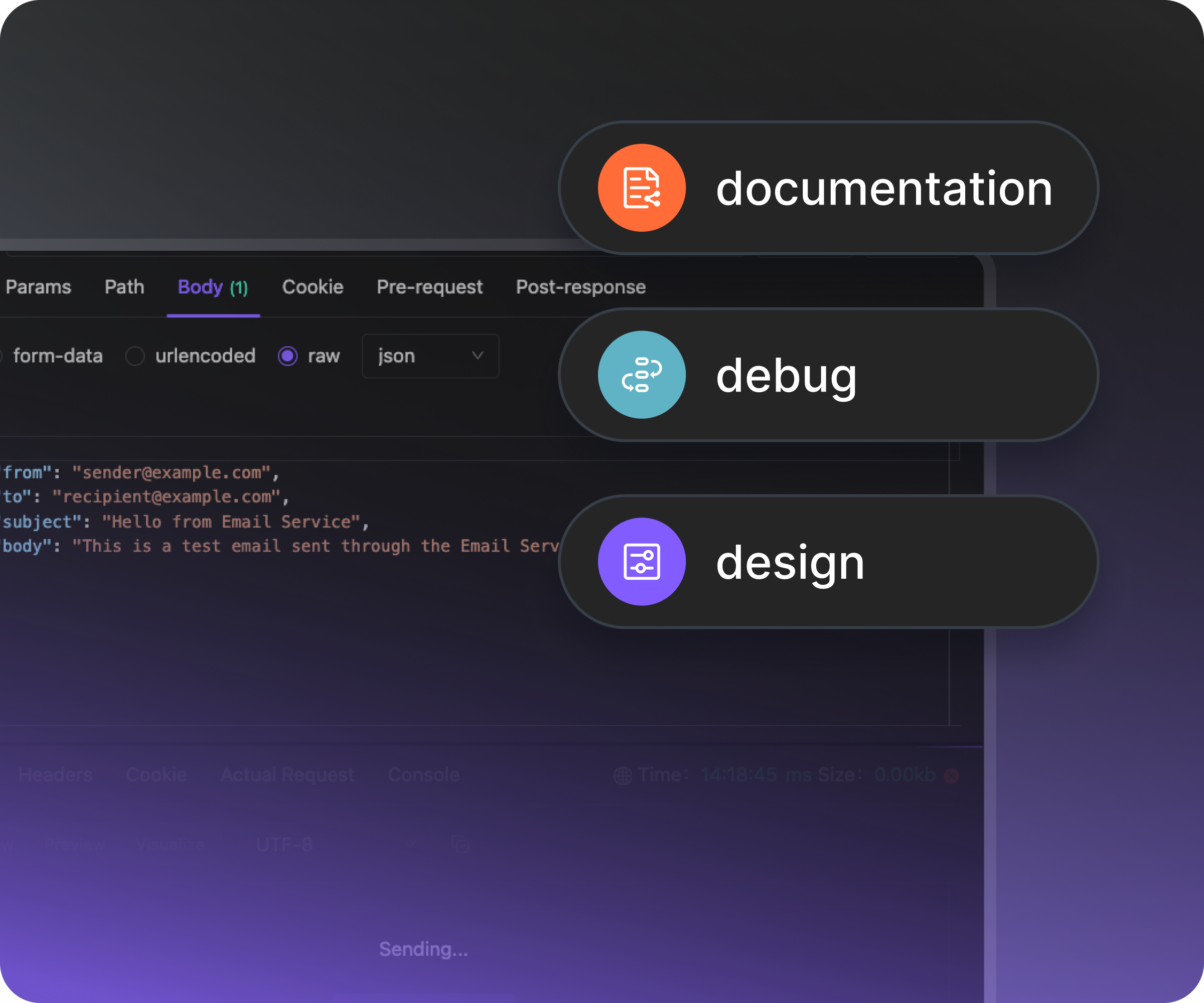
Benefits
- No Login Required: EchoAPI for Cursor does not require login to use, so you can start working immediately. This is especially useful when you want to perform multiple tests in a short period.
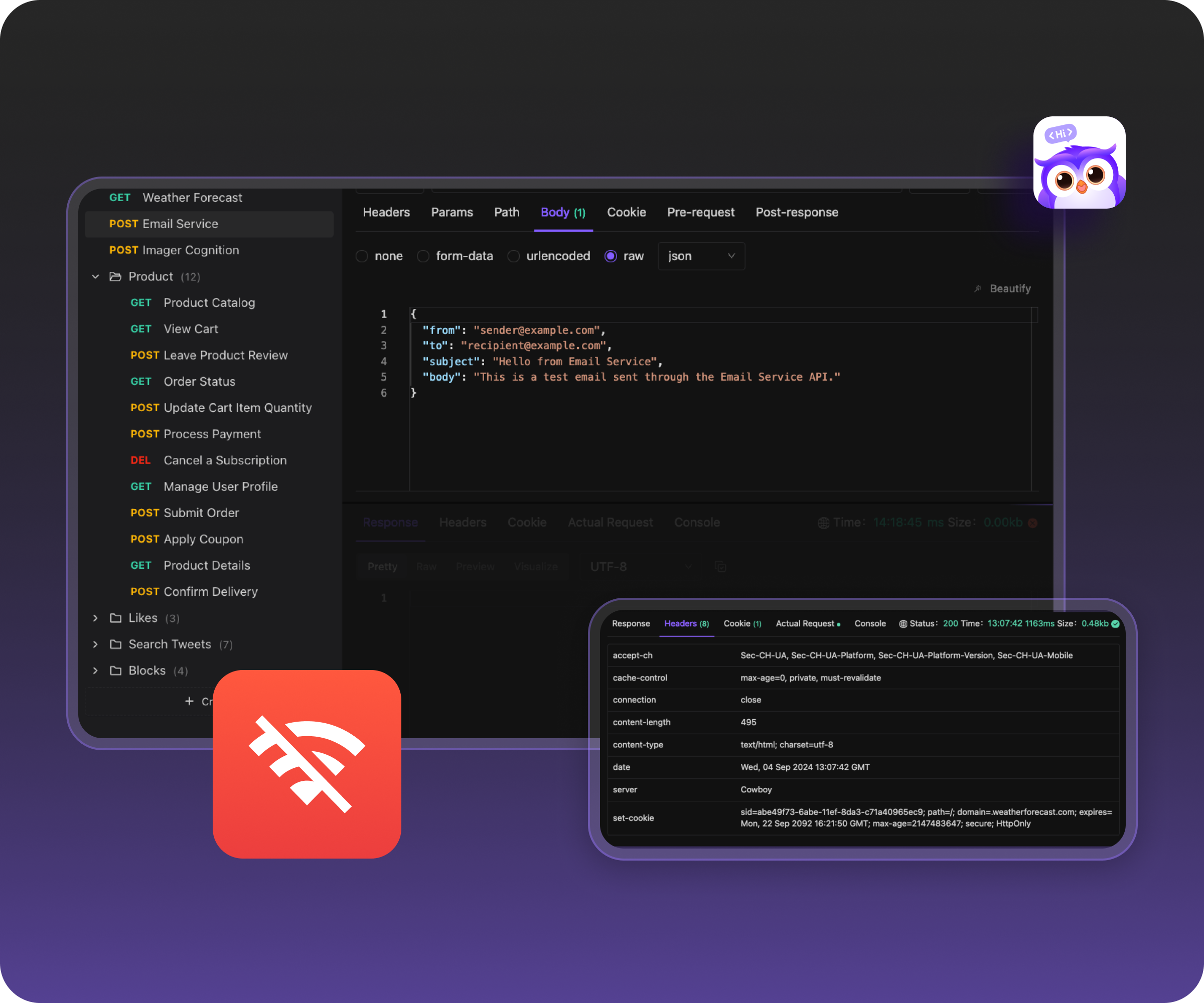
- Completely Free: Many other API management tools have paid features, but EchoAPI offers all features for free, making it a budget-friendly option.
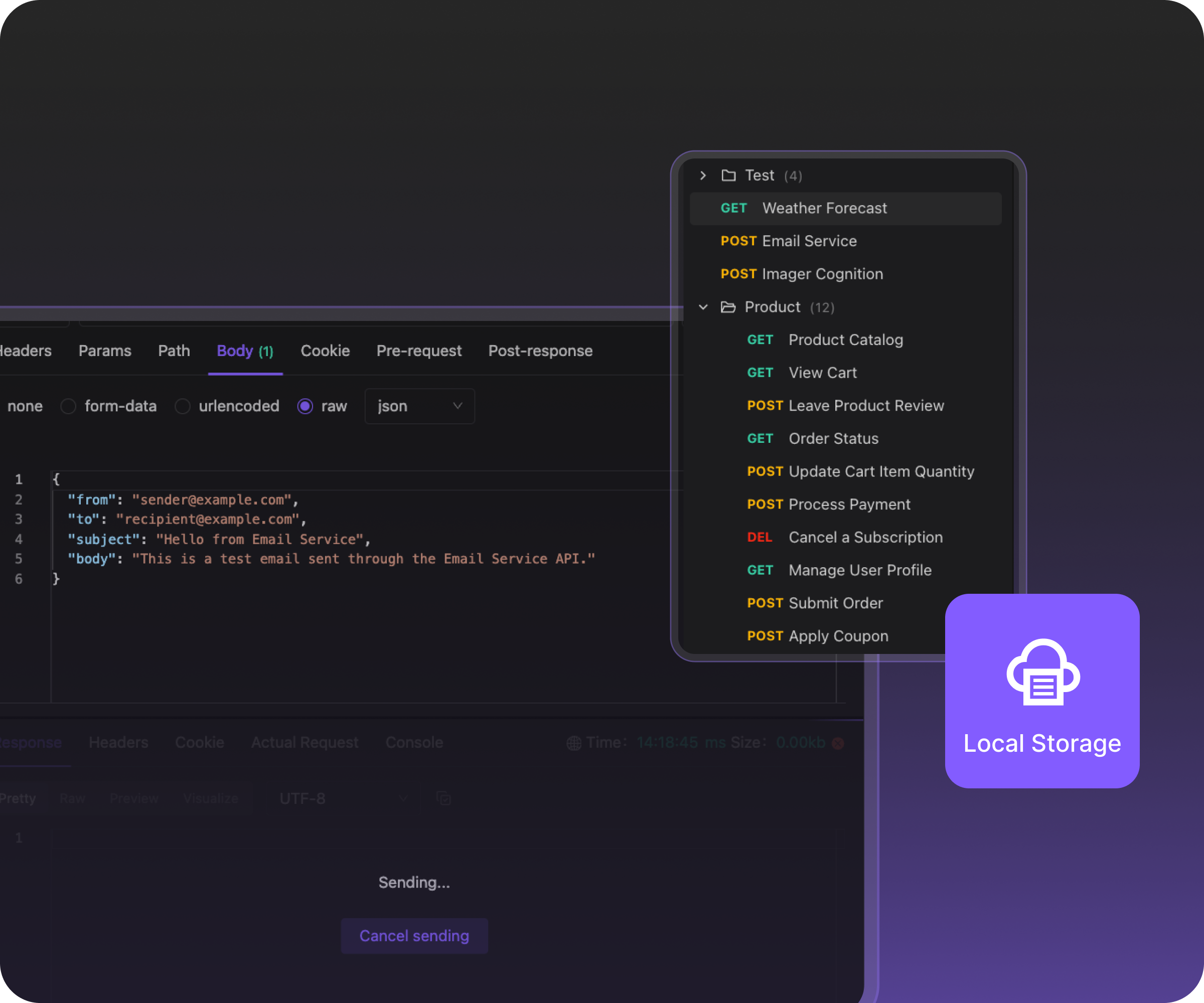
- Lightweight: EchoAPI for Cursor is designed to be ultra-lightweight, providing maximum convenience. It requires no installation and allows you to start coding immediately after downloading, enabling quick system operation within Cursor.
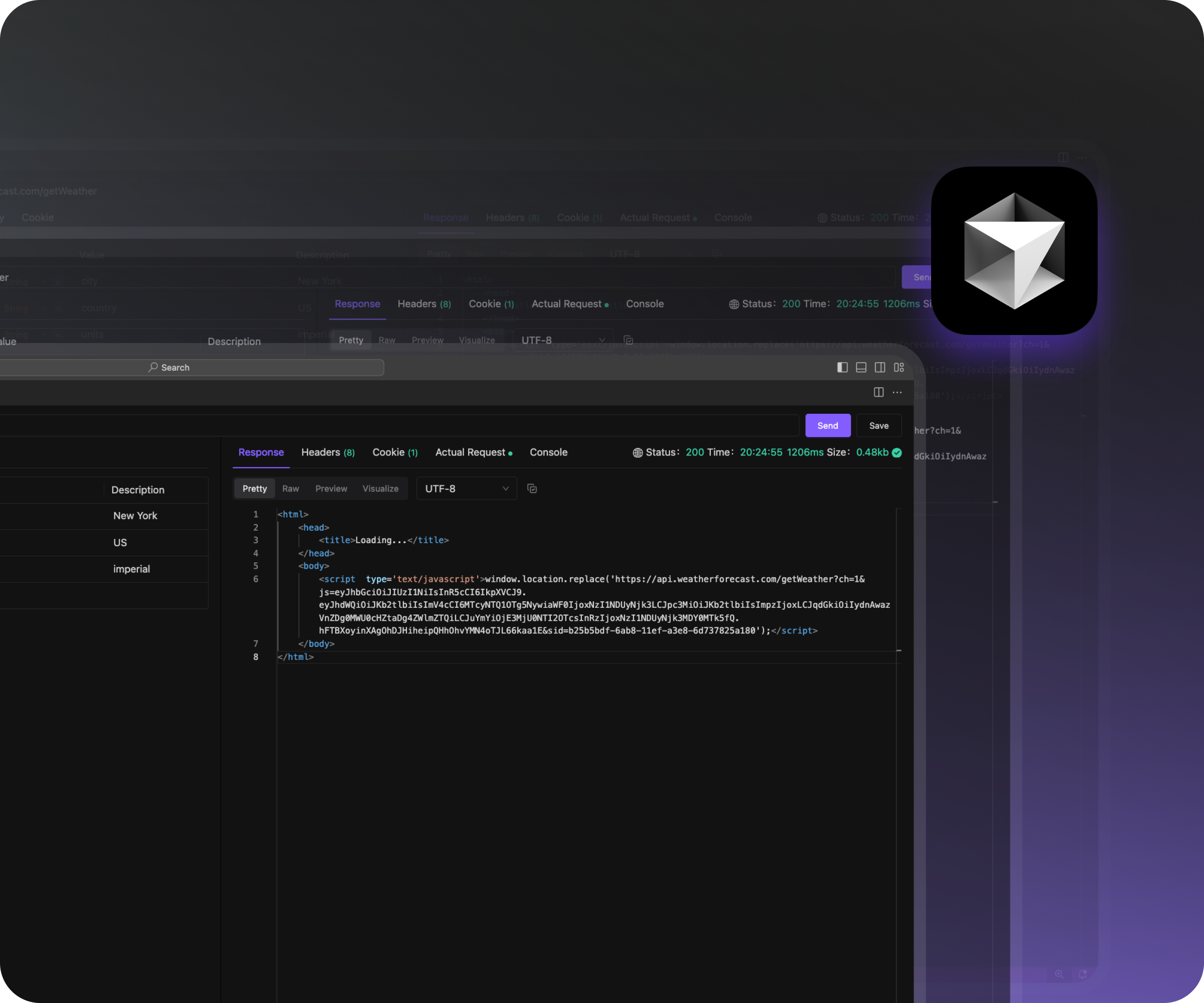
- Simple and Intuitive UI: EchoAPI has a clear and beginner-friendly UI design. It does not require complex operations, allowing you to start API development right away.
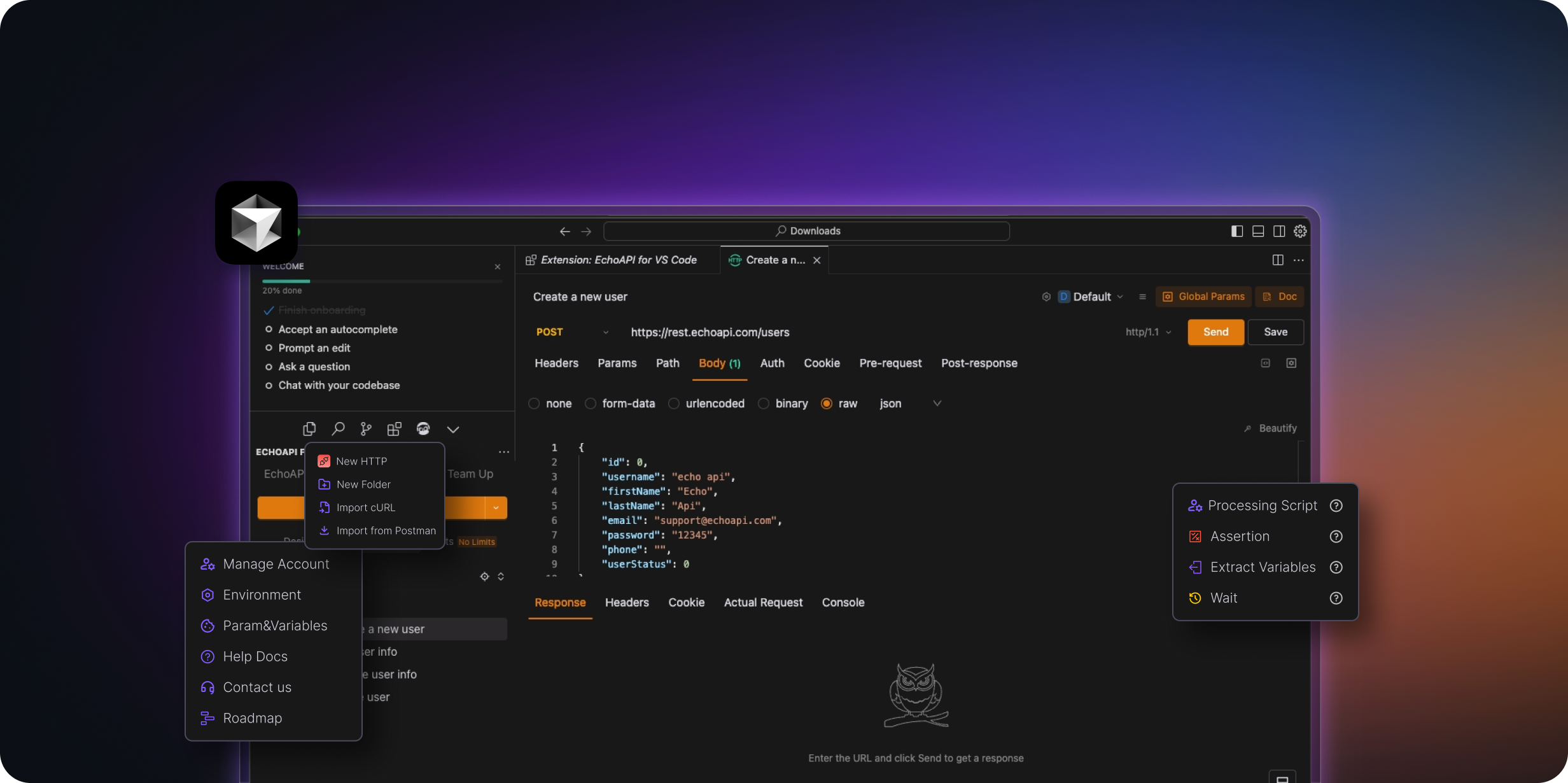
Best Practices: Interface Debugging with EchoAPI for Cursor
Next, we will introduce how to use EchoAPI for Cursor in actual development.
- Creating a New API Interface: Open EchoAPI within Cursor and start a new interface.
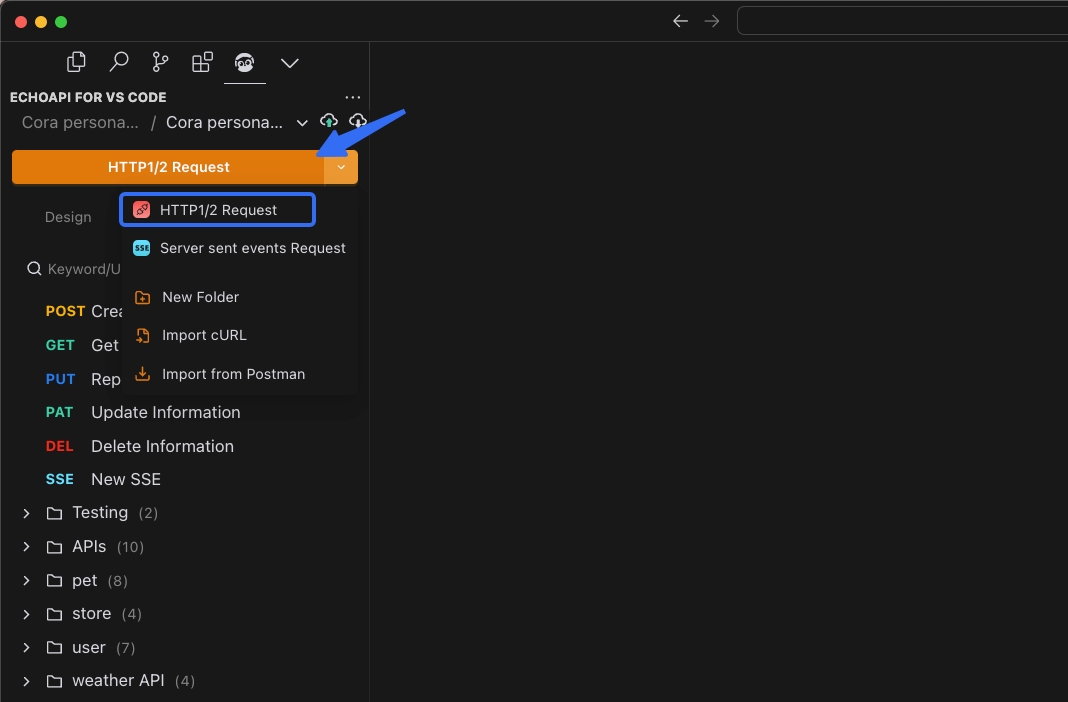
- Entering the URL: Input the endpoint of the API you want to test and set the required API path.
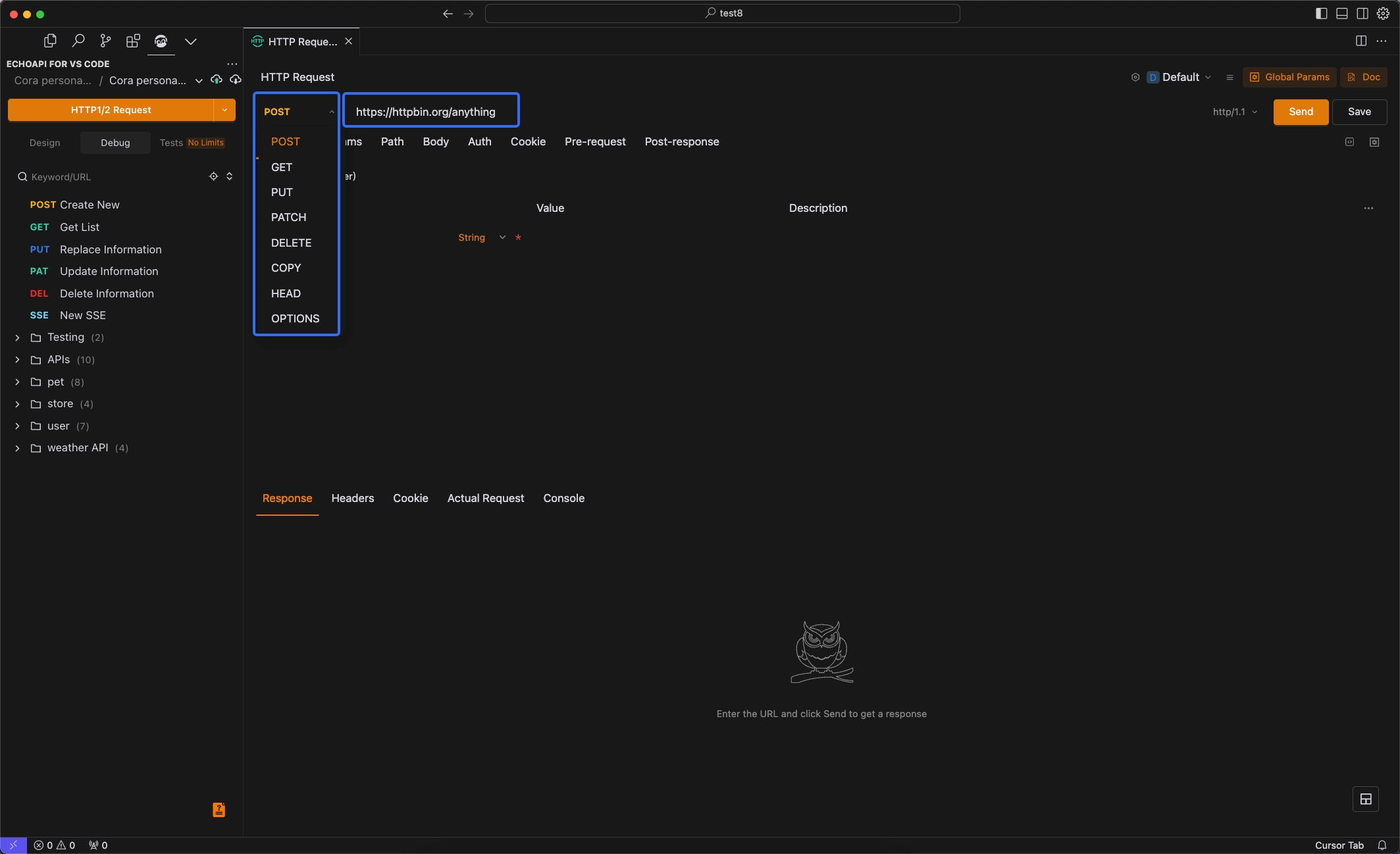
- Setting Parameters: Properly set the parameters required by the API.
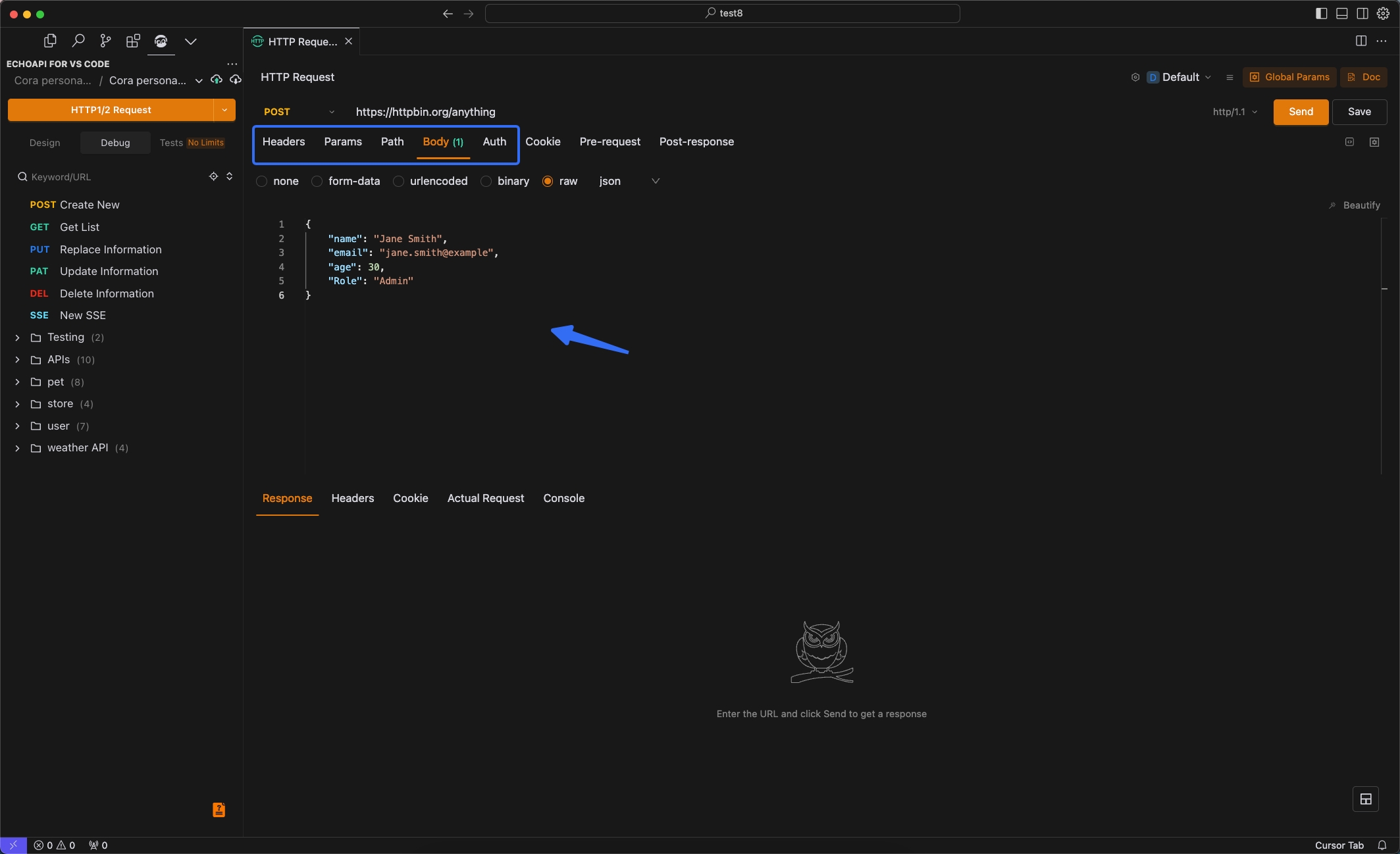
- Sending the Request: Once the settings are complete, send the request and check the response. If adjustments are needed, they can be made on the spot.
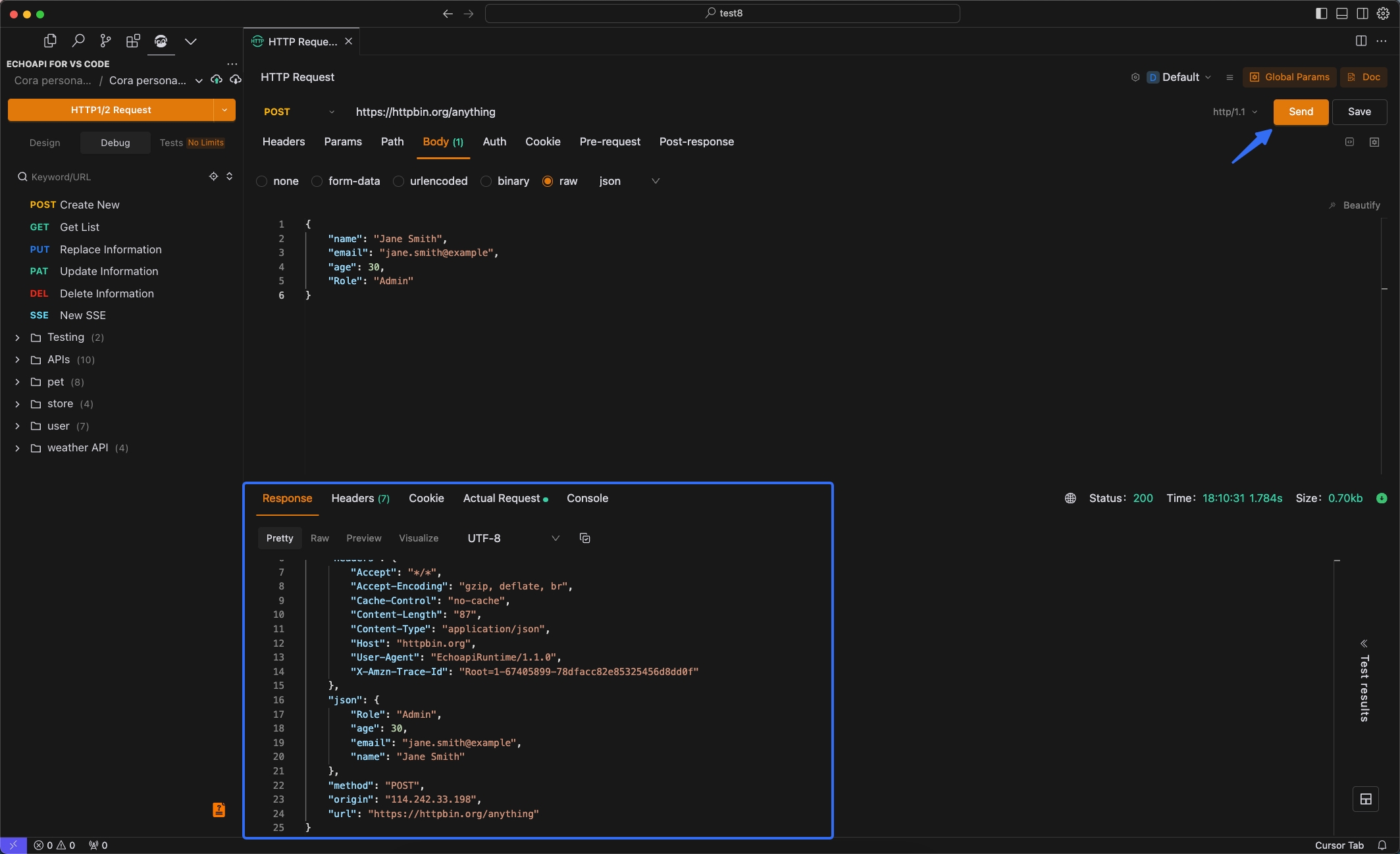
Furthermore, EchoAPI for Cursor can import data from Postman and is fully compatible with Postman scripts. This allows you to continue working in Cursor while leveraging your existing Postman environment.
l
Conclusion
EchoAPI for Cursor is an ideal tool for all developers dealing with REST APIs. It is free, lightweight, and very user-friendly, making it widely accepted from beginners to professional developers. Especially when working in teams, real-time data synchronization and efficient API management can be expected to increase productivity. Download EchoAPI for Cursor now and elevate your development environment to the next level!
Try EchoAPI for VS Code today!